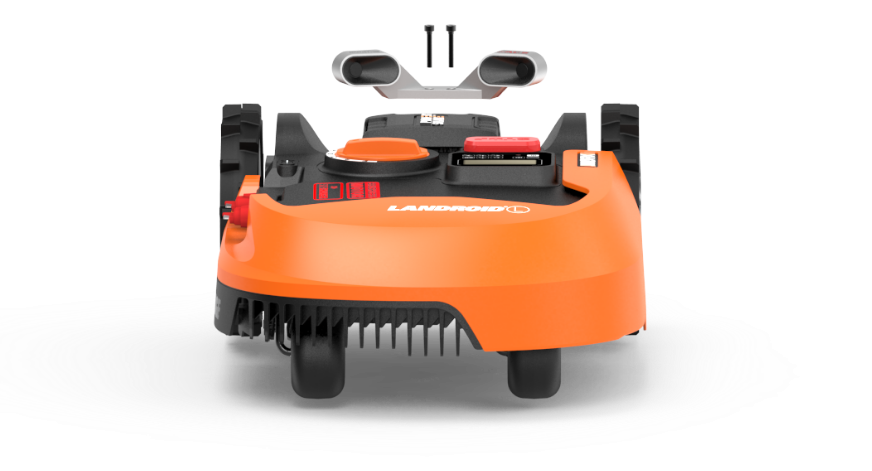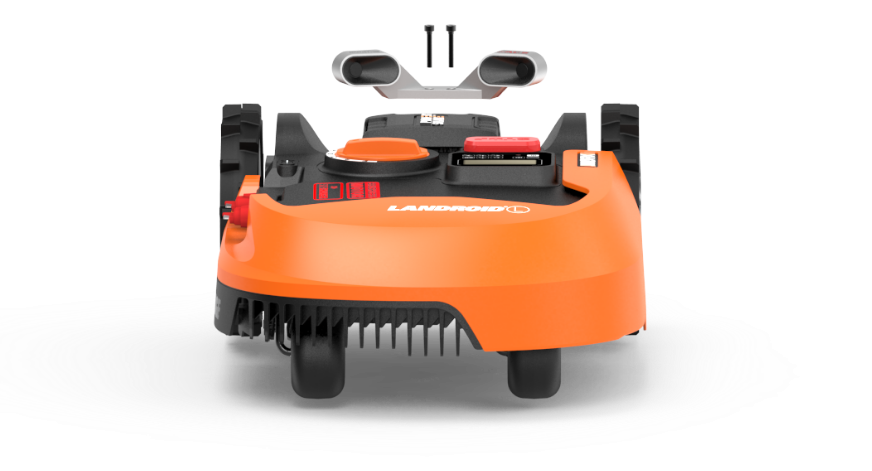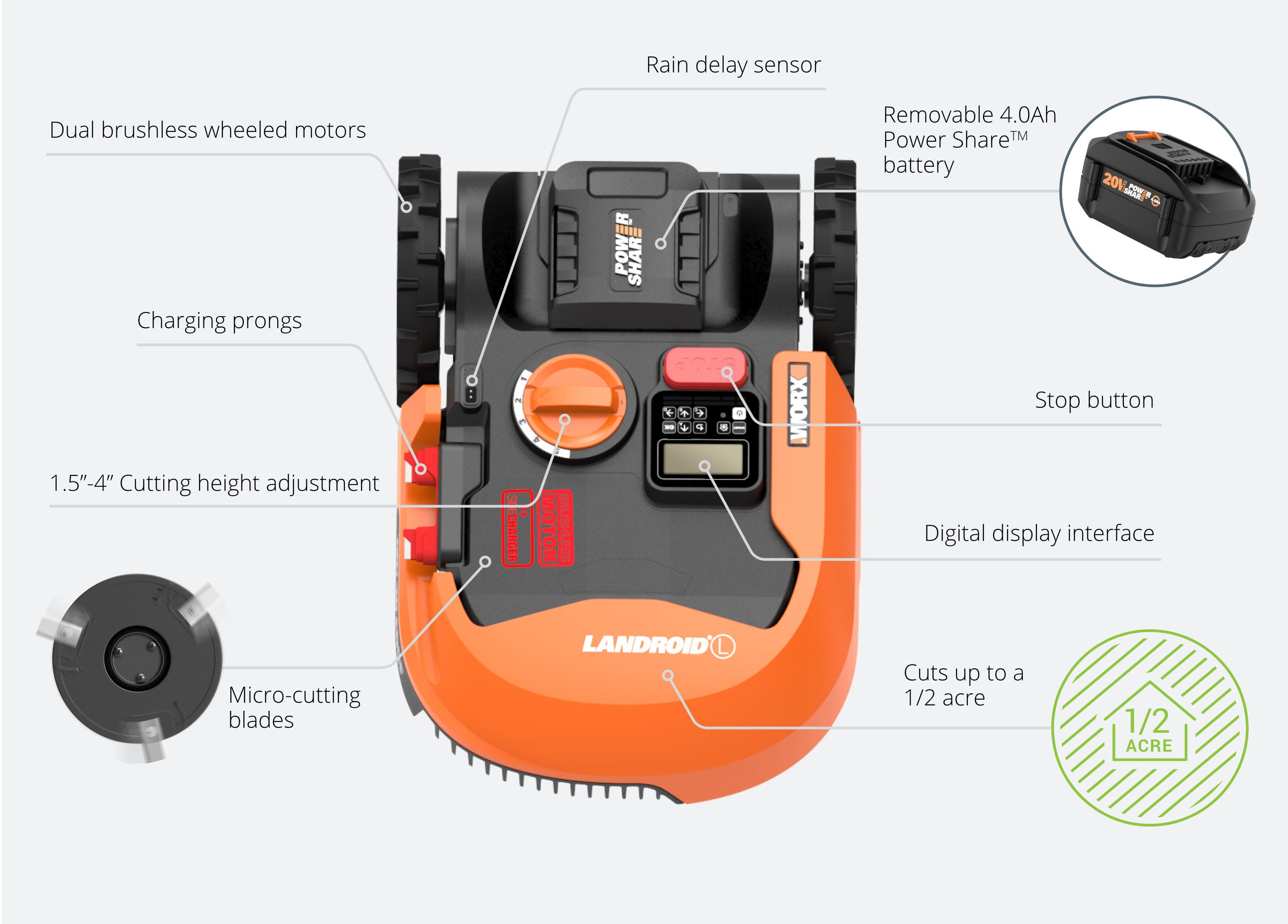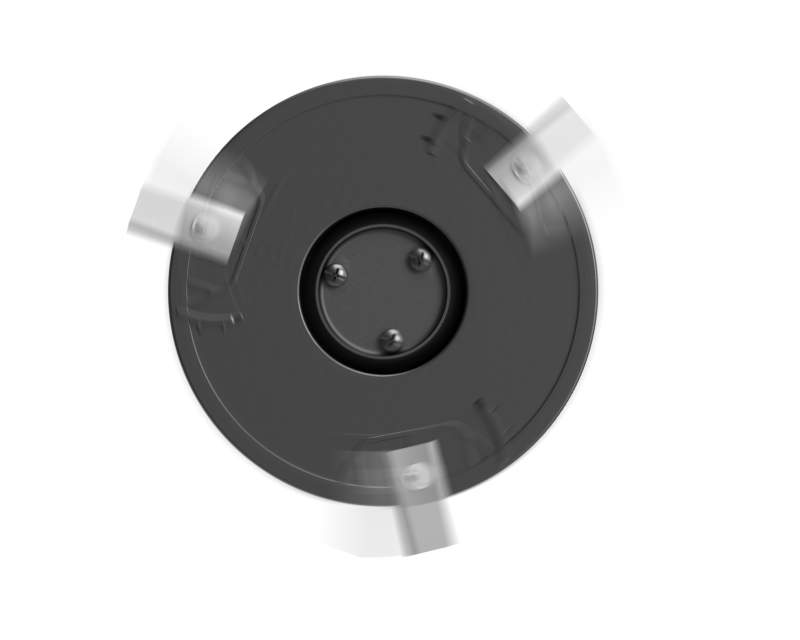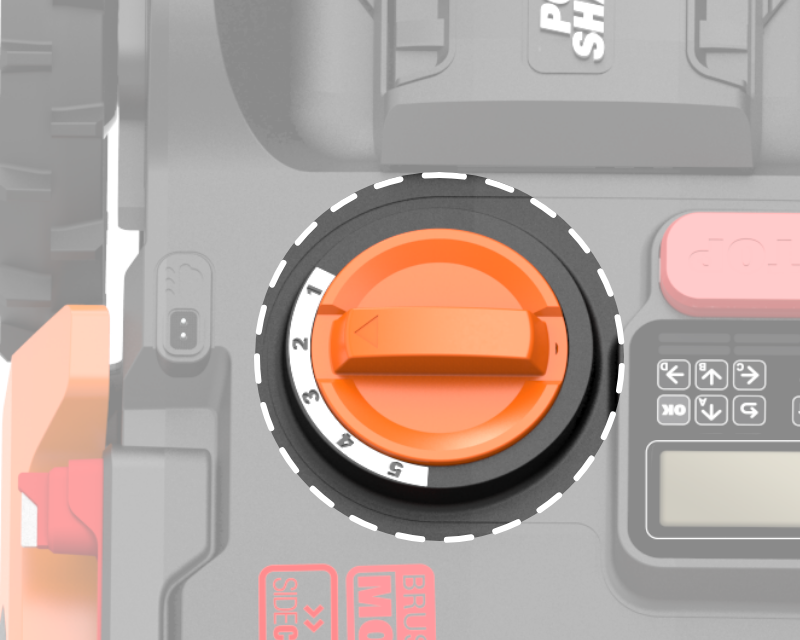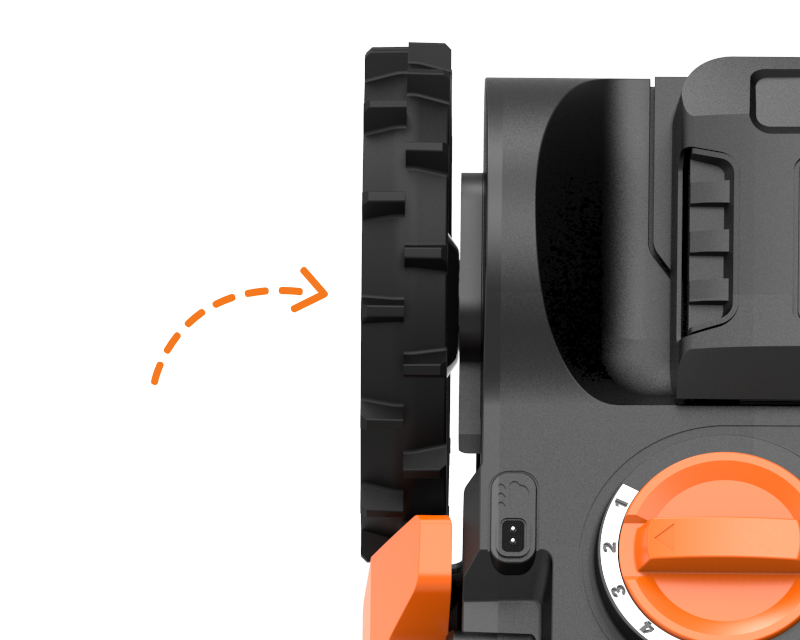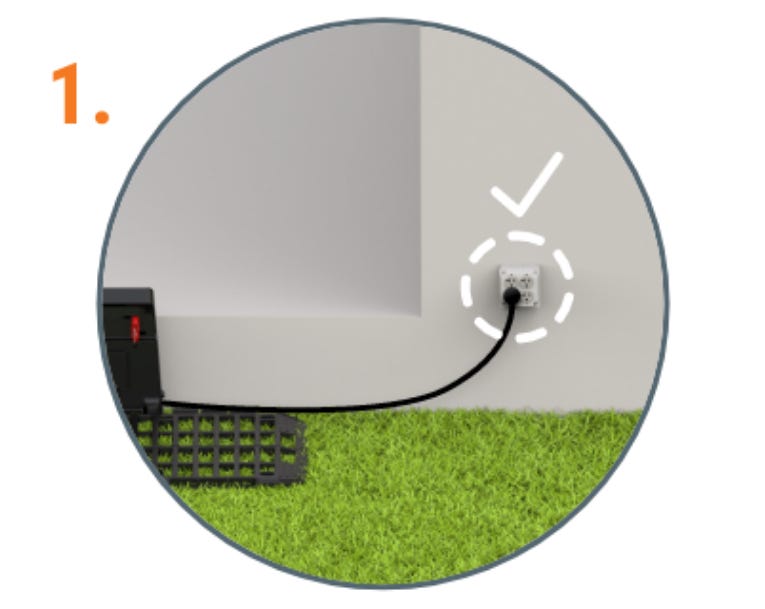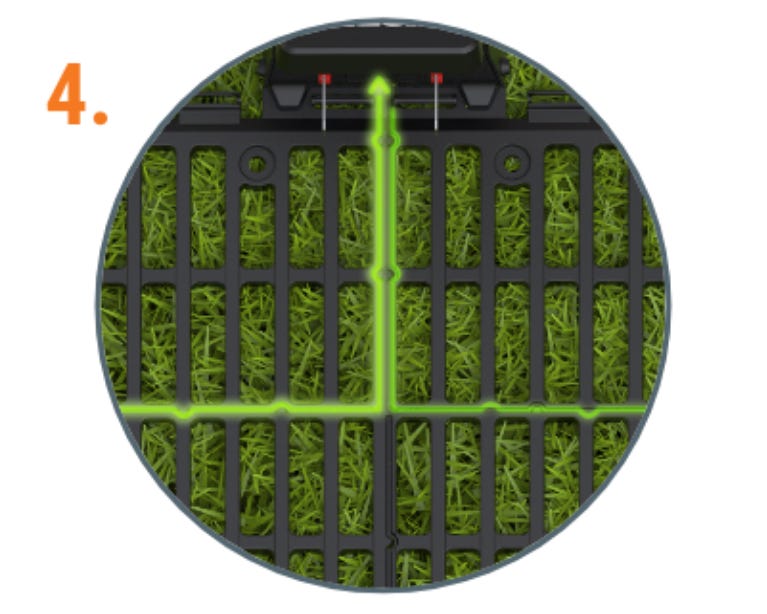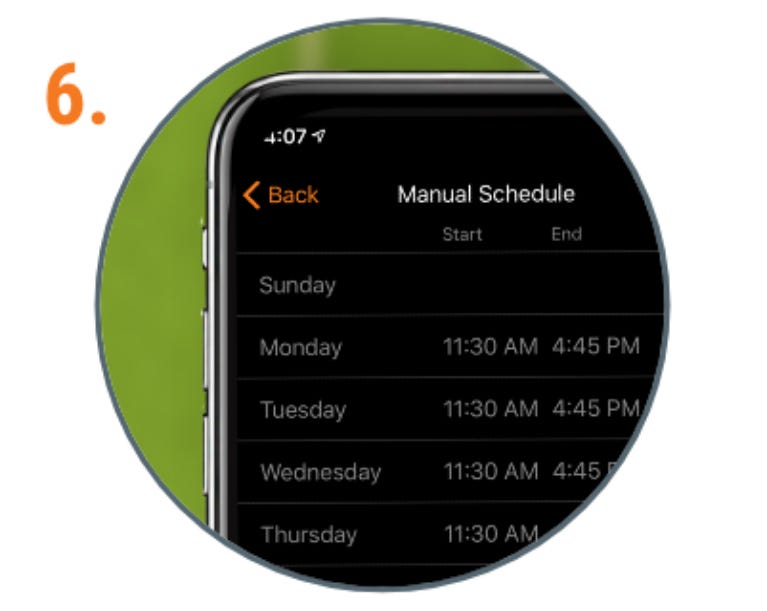Landroid L 20V 4.0Ah Robotic Lawn Mower w/ GPS (1/2 Acre) (Discontinued)
The Landroid is a battery-powered robotic mower that cuts your grass on a customizable schedule and automatically returns to the recharging base when complete.
The WR153 is designed to effectively manage yards with up to 1/2 of an acre of grass covering. Where as the WR143 model handles 1/4 acre.
Mow time can vary due to several factors including your terrain, slopes, and the number of obstacles it must navigate around in your lawn. The Landroid trims your yard on a customizable schedule, maintaining a consistently healthy lawn height.
Landroid is powered by 1 20V 4.0Ah Power Share Battery.
The Landroid has an app that allows the owner to adjust multiple settings and gather information about your Landroid. It is available at no cost on the Google Play Store and Apple App Store.
A quick start guide with easy to understand instructions is included with the Landroid. Installation takes anywhere from 3 to 5 hours depending on your lawn size and number of obstacles.
Installation of a boundary wire is required before using your Landroid. The boundary wire and lawn stakes are all included with the Landroid. We also offer customer care and support for installation questions.
The charging base should be placed on a completely flat surface. A 32 foot (9.7 m) power cable is included. Place the charging base in an area that doesn’t get an excessive amount of sun exposure to prevent overheating of the lithium battery.
If you have an existing dog fence, the radio frequency from the dog fence could potentially interfere with the radio frequency of the Landroid boundary wire, rendering both fences inoperative. Landroid is not recommended to be installed within 3 feet (1m) of an existing dog fence.
While not necessary, the boundary wire can be trenched. The Landroid wire should not be buried more than 2 inches (5cm). Lawn Stakes are provided in the box to pin the boundary wire flush with the surface of your lawn.
Landroid handles large obstacles by bumping into them and turning around. The Anti-Collision System (ACS) accessory is available as an add-on to help your Landroid sense obstacles via ultrasonic detection and navigate around them instead of running over or bumping into them.
The Landroid must have a gate or a path to move through the second cutting area. The Landroid can travel over a driveway to get to the secondary mowing area if needed, but the wires must be run through 2 separate expansion joints in the concrete.
The Landroid mows according to an algorithm which to us appears to be a random pattern. Since Landroid mows more frequently it will create a carpeting effect on your lawn leaving your grass completely even.
3 razor blades attached to a rotating disc.
Cut-to-Edge technology is an offset blade positioned at the edge of the mowing deck. This allows the mower to get closer to the edge of your boundary and reduce the amount of trimming needed to as little as 2 in. (4.5 cm).
Yes, you have the ability to transfer ownership of your Landroid to someone else through the Landroid account page (https://account.worxlandroid.com/login). Follow the steps below to successfully change ownership:
1. Ask the new owner of the Landroid to set up a new Landroid account for themselves
2. Log-in to the https://account.worxlandroid.com webpage and click “change” next to your email address (found under “Owner”
3. Fill out the change of ownership form with the new owner’s email address that they used to set-up their Landroid account
4. You will both get an email confirmation when the transfer is successful
For replacement and additional parts please visit our Landroid page
MEET LANDROID, YOUR PERSONAL GREENSKEEPER

ACCESSORIZE
FREQUENTLY PURCHASED TOGETHER


WELCOME TO NEVER MOWING YOUR LAWN AGAIN

The Future of Lawn Care Is Here

Worx Landroid Testimonial

Cut To Edge


FULLY CONTROLLED VIA APP
There are many things you can do from the Landroid app: measure your lawn, check mowing progress, keep software up to date, update your mowing schedule and more.
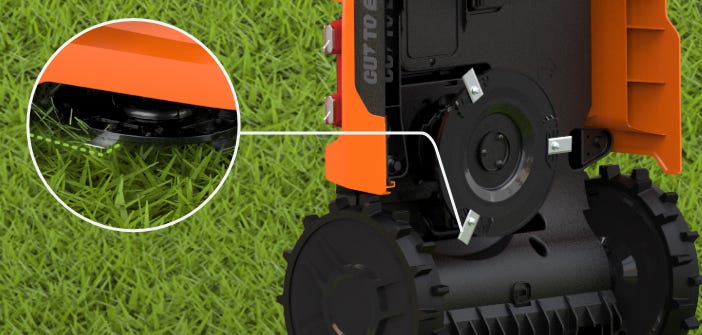
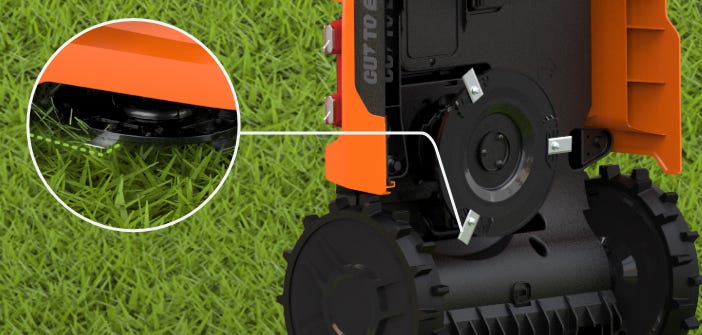
TRUST LANDROID
The efficient micro cutting blades stop spinning immediately if the robot gets lifted off the ground.


AUTO RETURN & RECHARGE
When the battery in your Landroid gets low, the machine will find the closest boundary wire and ride it back to the charging base. Landroid will fully charge itself before going back out to mow again.


HANDLES OBSTACLES
Landroid, with the help of boundary wire and other accessories can tackle obstacles in your yard like flower beds, trees, pools, and slopes up to 20° or 35%.


CUTS TO EDGE
The Landroids offset cutting disc cuts closer to the edge, leaving less area to trim.


ALL-WEATHER DESIGN
When Landroid detects rain, it returns to the charger to wait until the lawn is dry. Even though its body is rain-resistant, it knows better than to cut wet grass.
FIND MY LANDROID GPS LOCATION DEVICE




Find My Landroid (included with WR143) is an anti-theft device that uses cellular data to track and lock your Landroid if it is taken out of its mowing area.


QUICK & EASY INSTALLATION
Landroid is easy to install all by yourself. Everything you need for installation is included in the box except a couple of basic tools like a mallet and wire cutters.
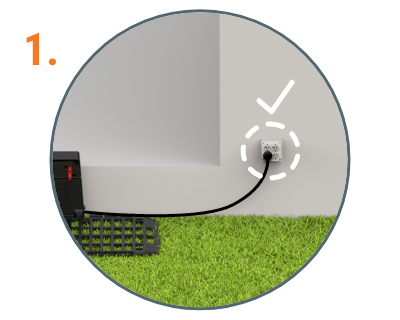
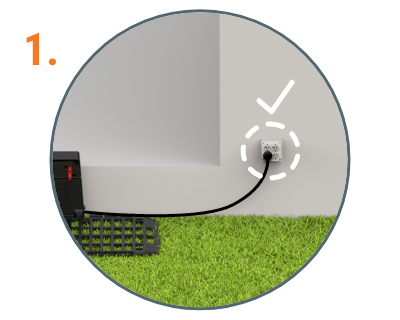
SET THE CHARGING BASE
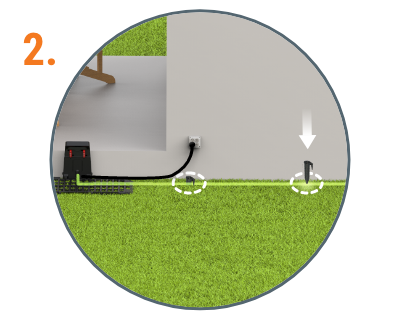
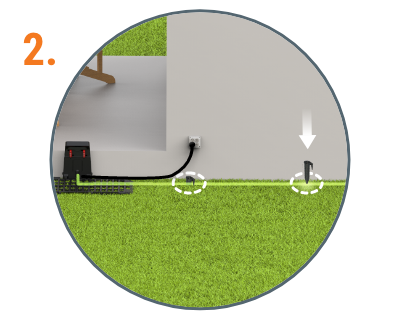
LAY THE BOUNDARY WIRE AROUND YOUR PERIMETER


ADDRESS ANY OBSTACLES IN YOUR YARD
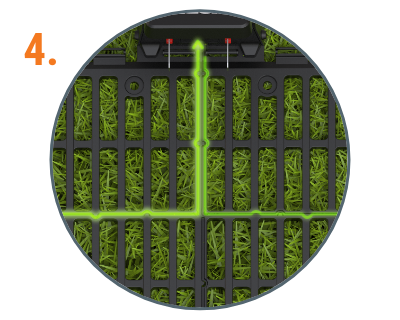
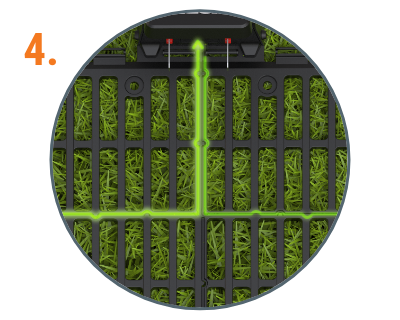
RETURN BOUNDARY WIRE AROUND PERIMETER BASE


FOLLOW APP SET UP
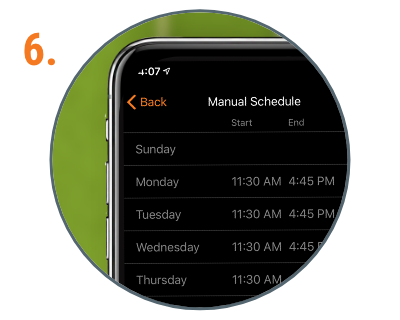
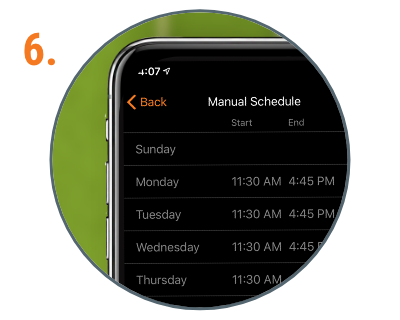
CHOOSE YOUR SCHEDULE


NEED SOME HELP?
We’ve partnered with Worx Authorized Landroid Installers around the country to offer comprehensive installation service. Simply click the link during checkout to schedule your installation and we’ve got it from there.