20V Power Share ExacTrack 6-1/2" Circular Saw - Tool Only
- Circular saws just became easier with the new ExacTrack™ Circular Saw.
- ExacTrack™ is an innovative function, which can help to make a straight cut easier by keeping the blade flush against the cutting guide board.
- In standard mode the saw will be setup for regular 90 degree or bevel cutting.
- Share batteries, Save Money. Use the 20V Power Share™ batteries you already own and save money by purchasing just the tool.
- Battery & Charger Not Included.
ACCESSORIZE
FREQUENTLY PURCHASED TOGETHER
A USER-FRIENDLY CIRC SAW
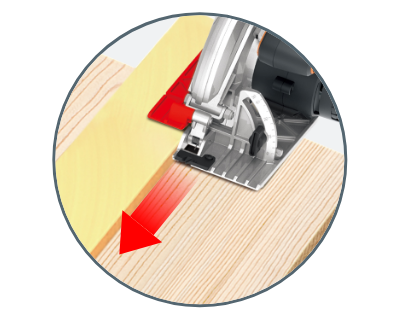
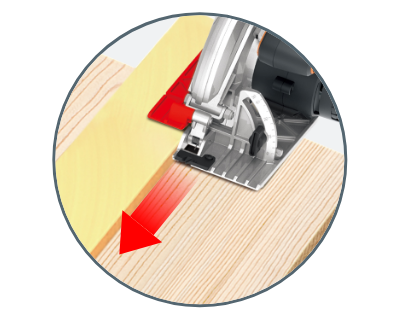
EXACTRACK
The innovative ExacTrack function makes straight cuts easier by keeping the blade flush against the cutting guide board.


ULTIMATE PORTABILITY
At only 4.5 lbs, the ExacTrack's compact design means you can take it anywhere.
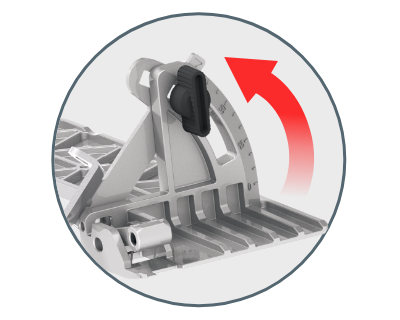
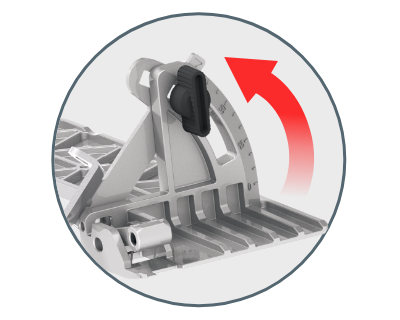
MAKES BEVEL CUTS EASY
Wood is where the ExacTrack shines, but it can cut a variety of materials with the included carbide-tipped blade with easy blade changes.
TOOLSHED BLOG
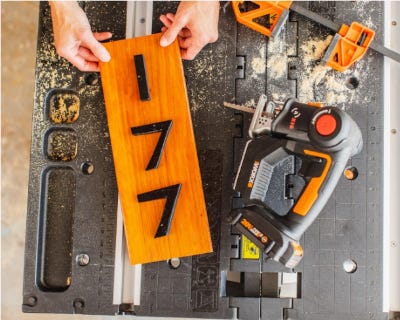
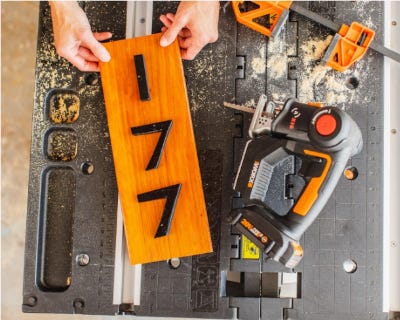
WHICH SAW FOR WHICH PROJECT?
By the end of this guide you’ll know which saw to use for every type of DIY project.


WHAT TO KNOW ABOUT CIRCULAR SAW MAINTENANCE
Proper maintenance will not only ensure that you keep the tools in the best condition possible, but it is also important for staying safe when using power tools.
This is our tool-only version, which does not include either a battery or a charger. Tool-only models allow you to take full advantage of our Power Share platform to save money by using the 20V Worx batteries and chargers you already own.
At only 5.1.lbs, the ExacTrack is surprisingly lightweight, but make no mistake, it delivers all the power you expect from a circular saw.
The ExacTrack gives you exactly what you expect in a traditional circular saw, and more and with the lightweight, ergonomic experience you expect from Worx. You still get the cutting efficiency of a 6-1/2” blade, and the ability to bevel cuts up to 50°.
Where ExacTrack shines is an innovative feature that allows you to make flush cuts. Instead of measuring out your cut, then calculating the difference between the outside edge of the blade guard and where the blade cuts, then lining up a guard, ExacTrack cuts out all the extra work. Make your measurements, then line up ANY guide up to 1” thick right on the line. No calculations, no second measurements, and no mistakes! Engage the ExacTrack feature, set the saw on the guard and make a flush cut along your pre-measured line. ExacTrack puts confidence and accuracy in your hand in half the time.
Like all Worx tools, we focus on the experience of using the tools as much as the innovation behind them. ExacTrack is designed with real-world use in mind. Switching ExacTrack between standard cutting mode and guided rip cutting is as easy as flipping a switch. Literally.
At the back of the base plate under the battery is a red switch with two positions. Use Standard for standard cutting mode. Flip the switch to ExacTrack to unlock the red base plate. Line up your cutting guide (up to 1” thick”) along your cutting line and stabilize appropriately. Rest the red area of the baseplate on your guide, turn on the saw and cut along the guide. It’s that simple.
When you’re ready to use the standard cutting mode, simply flip the switch back to Standard and enjoy all the same features as a traditional circular saw.
NOTE: For your safety, we recommend removing the battery before switching the tool between cutting modes.
Of course! The ExacTrack is capable of making bevel cuts up to 50° and plunge cutting up to 2” thick.
To bevel cut, make sure the ExacTrack is in Standard cutting mode by checking the switch at the back of the cutting base. Then, loosen the base plate bevel lock knob at the front of the tool and adjust the angle of the base plate to match your desired bevel angle. Tighten the bevel lock knob, and you’re ready to cut.
To plunge cut, make sure the ExacTrack is in Standard mode and the bevel gauge is set at 0. Loosen the cutting depth lock knob (to the left of the battery on the side of the tool) and move the baseplate to the desired depth. Tighten the cutting depth lock knob to secure it in place. Rest the front of the base plate on the work surface. Turn the saw on and plunge into your cutting surface.
In standard, 90° cutting mode, ExacTrack can cut materials up to 2” thick. At a 45° bevel, the cutting capacity is 1-17/32” thick.
When it comes to cutting, the blade determines the material your ExacTrack can tackle. Included, you’ll receive a carbide-tipped wood cutting blade, but you can customize to the job at hand by picking a blade to fit your needs. ExacTrack can use any 6-1/2” blade with a 5/8” arbor, which can be found at many hardware and home improvement store.
With the spindle lock and on-board storage for the allen key, changing the blades on the ExacTrack is quick and easy. Remove the battery. Press the spindle lock button and use the allen key to loosen the blade bolt. Unscrew and remove the blade bolt, and the outer flange. Slide back the safety guard and insert the blade. Once completely seated, install the flange and blade bolt, finger tightening into place. Use the allen key to secure the bolt, re-install the battery, and you’re ready to go.
The Worx ExacTrack circular saw uses 6-1/2” circular saw blades with a 5/8” arbor. Customize your ExacTrack by picking the blade most appropriate for the job at hand. These blades can be purchased at any local hardware or home improvement store.
Yes! The ExacTrack features a vacuum port on board and includes an adaptor to fit the most common workshop vacuums.
Yes! With Power Share, you can share the battery and save money. Your ExacTrack 20V 6-1/2” Circular Saw can use any Worx 20V battery you already have. By sharing the battery between tools, you’ll always have the power you need to complete any job.
If you need additional or higher capacity batteries, or faster chargers, you can find them under Accessories.
The 20V Worx MAX Lithium battery included with the Worx ExacTrack 20V 6-1/2” Circular Saw is the same battery we trust to power the JawSaw, and our Cordless Compact Circular saw, among others, like the Hydroshot and Switchdriver. Since the battery can stand up to those high-powered applications, you can trust it to keep up with you in the ExacTrack.
Carefully review the owner’s manual for all safety information and guidelines. Follow safety precautions while using any power tools – including wearing safety eyewear, gloves, appropriate shoes & clothing, and keeping hair tied back. See the owner’s manual for complete safety instructions and details.
ATTENTION: For safety, remove the battery when changing the blades or changing the tool between modes. When changing the blade, we recommend wearing gloves.
If you decide the Worx ExacTrack 20V 6-1/2” Circular Saw isn’t the right tool for you, we offer a 30-day Money Back Guarantee from date of receipt (less shipping and handling). View more information here.
We know your tools are indispensable, so we cover each tool with a 2 Year Limited Consumer Warranty. You can extend your warranty to 3 years by registering online within 30 days of purchase. Already have your ExacTrack? Register now!
Parts subject to normal wear and tear are not covered by the tool’s warranty. View more information on our warranty here.
Need an extra battery? Prefer a faster charger? Many replacement parts are available online under Accessories.
















